How do I manage Xposure Music requests with my schedule?
Xposure feedback and consultation call requests are built for flexibility.
Whether you receive a request for written, audio, or video feedback, or see a consultation call request on your dashboard, there are easy ways to manage your activity on Xposure.
Written, Audio, or Video Feedback Requests
- Written, audio, or video feedback requests expire 7 days after they are received. If you receive a request and are unable to commit to a response within 7 days, the artist will be notified and refunded.
- If you are receiving too many written, audio, or video feedback requests weekly, here are two best practices for limiting request frequency
- Raise your price by logging in and navigating to your profile, select "Services you provide," and enter your new prices to the corresponding feedback type.
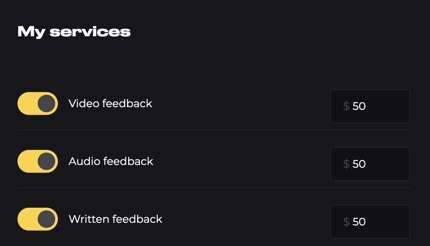
- Limit your weekly feedback availability by logging in and navigating to your profile, select "Services you provide," and enter the number of feedback and call requests you can commit to each week.
- Raise your price by logging in and navigating to your profile, select "Services you provide," and enter your new prices to the corresponding feedback type.

Pro Tip: Two-week Hawaiian vacation coming up? 🌴 Set your feedback and call capacity to zero and your profile will be marked as "Sold Out." When you're back, let us raise your capacity back up!
Call Requests, Scheduling, and Acceptance
- When an artist requests a consultation call from you, they choose multiple times that work for them. Upon receiving a call request, you have the power to decide which time slot works for you!
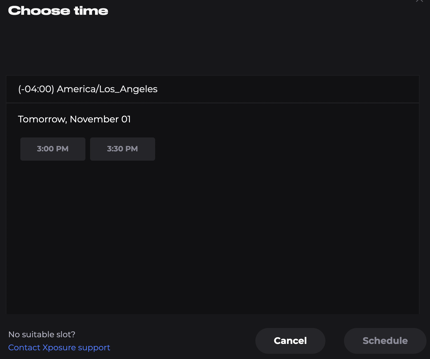
- If the call options do not work out, our team will be notified with one click and will find a new time that works for you and the artist. If you are unable or unwilling to take a call, simply cancel it.